1. Start the game
Begin by pressing the
![]() button
button
![]() .
The aliens
.
The aliens
![]() will file into place.
will file into place.
The first sound you hear will be a short "melody word". The first note of this melody is the target pitch that you will be listening for-- be sure to pay attention!
2. Load a missile
Press the![]() button
button
![]() to load your base
to load your base
![]() with a missile
with a missile
![]() .
.
3. Make a choice
As you load a missile, the game plays a short musical sound.
Listen to hear if this sound contains the target pitch, and respond by pressing one of these three buttons:
If you do hear the target pitch, the missile is live! Press the green check button
and get ready to fire!
If you do not hear the target pitch, the missile is a dud. Press the red cross button
to throw it away.
If you want to hear the sound again, press the blue spiral button
.
3a. Check your response
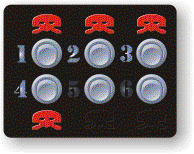 |
If you're not sure, look at the panel of blue buttons. If any of these blue buttons are lit up (in this example, #1 through #4 are lit) you can press that blue button to hear a musical sound which contains the target pitch. |
4. Blow up an alien
If the missile
![]() is live, and you pressed the check button
is live, and you pressed the check button
![]() ,
you can now fire that missile at an alien
,
you can now fire that missile at an alien
![]() .
.
Press the left button
![]() or right button
or right button
![]() to move your base
to move your base
![]() .
.
When you are positioned underneath your target, press the fire
button
![]() to launch the missile.
to launch the missile.
Press the![]() button
button
![]() to return to Step 2.
to return to Step 2.
4a. Get blown up
If you attempt to fire a dud missile, or to throw away a live
missile, then the aliens will bomb
![]() your base.
your base.
When this happens, you must enter a launch code to receive a new base.
Press each of the six blue buttons
 to
hear a musical sound.
to
hear a musical sound.
If the sound contains the target pitch, press the green check button
.
If the sound doesn't contain the target pitch, press the red cross button
.
Continue with each blue button until all six sounds have been
designated either yes or no
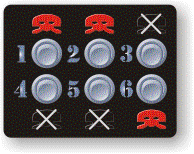 .
.
Then press the
![]() button
button
![]() to submit the code.
to submit the code.
If you have unlocked the code, you will receive a new base
![]() and a new missile
and a new missile
![]() .
.
If you have not unlocked the code, the aliens
![]() will advance a step, and you may revise the code to try again.
will advance a step, and you may revise the code to try again.
After your third attempt, the game will give you a hint by
un-lighting the numbers which need to be changed
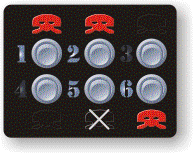 .
.
5. The Saucer
Occasionally a saucer
![]() will appear. When you launch a missile at the saucer, the aliens
will appear. When you launch a missile at the saucer, the aliens
![]() will retreat a row. (If the aliens are already on the top row they will
retreat a step.)
will retreat a row. (If the aliens are already on the top row they will
retreat a step.)